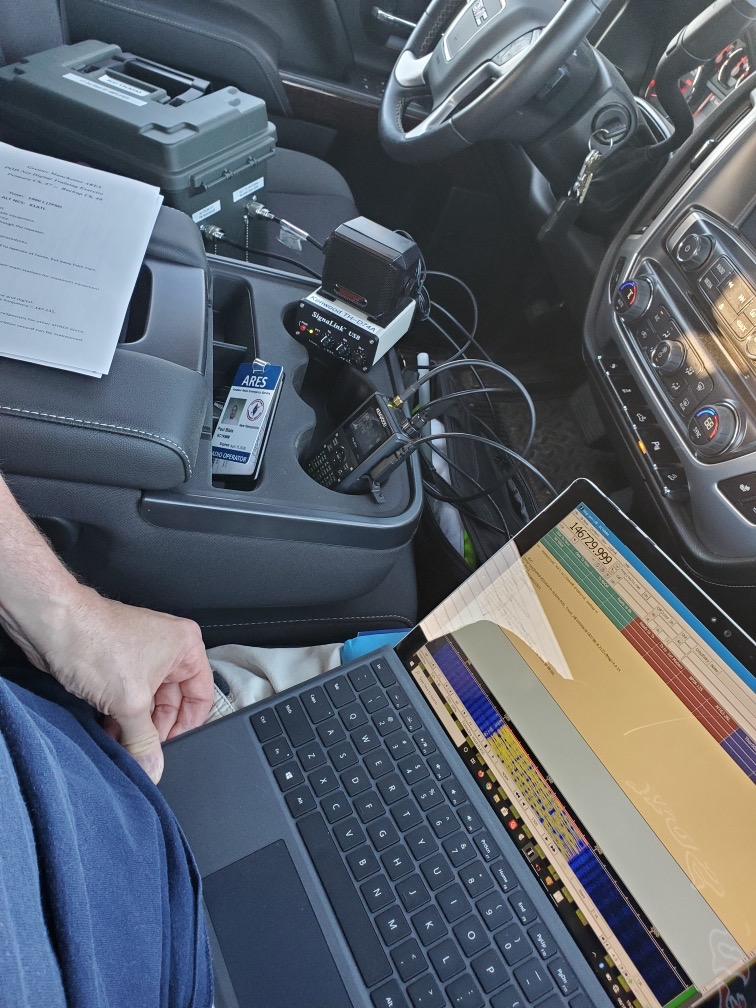
GMARES leverages Fast Light digital (FLdigi) for digital communications between stations.
FLdigi provides a means of operating Amateur radio from the computer keyboard. The operator’s connected computer acts as modem. The software controls the transmitter and can change modes if required.
Due to digital signal processing which takes place inside the computer, FLdigi modes can offer enhanced performance over voice communications. This is achieved by using reduced bandwidths and , improved signal-to-noise performance.
The FLdigi product suite allows for the accurate delivery of very detailed messages.